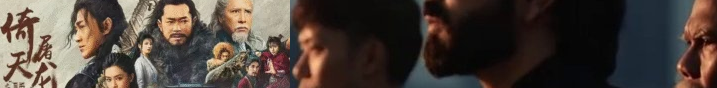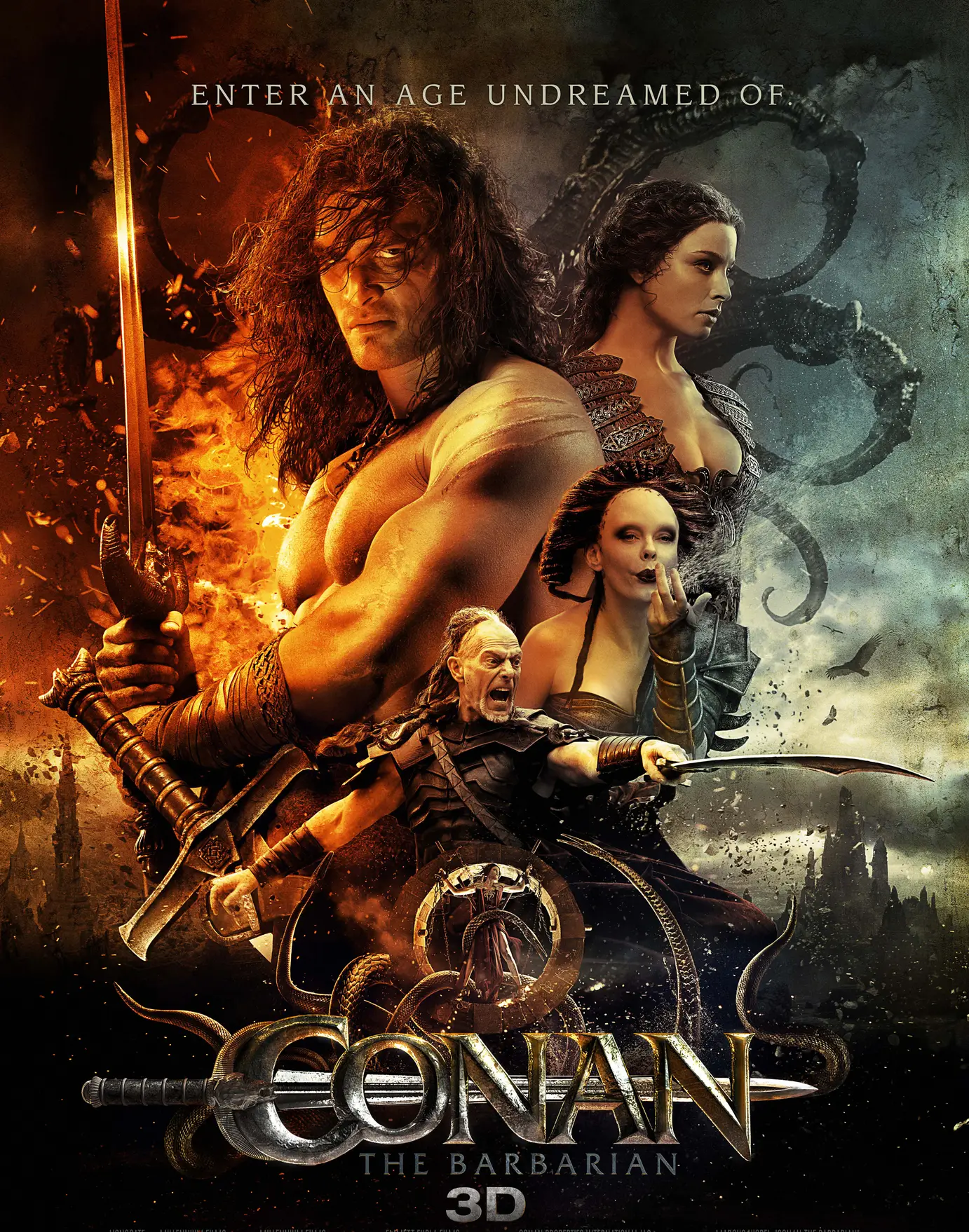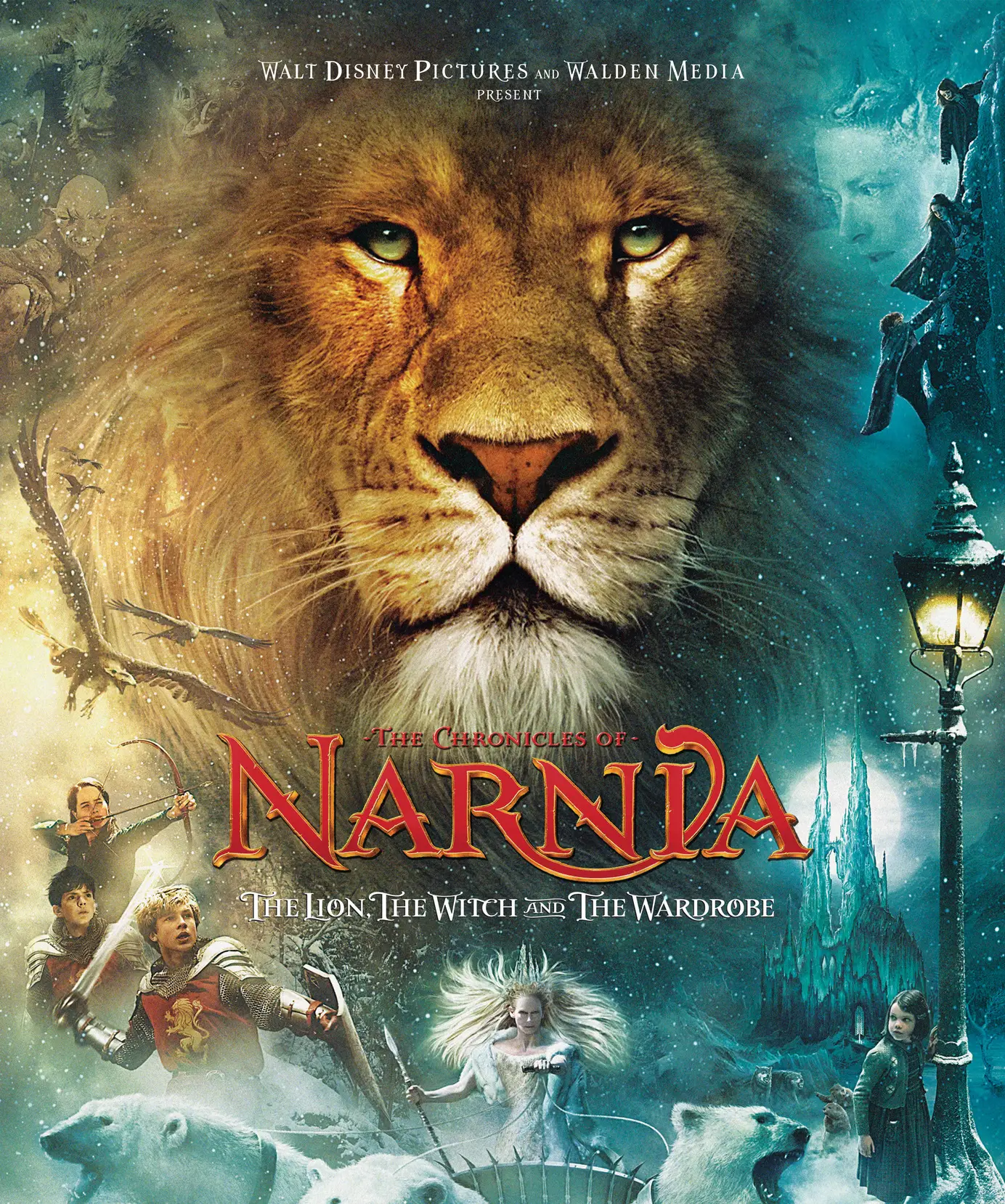Introduction to the Tonor Gaming Mic
The Tonor Gaming Mic has garnered substantial attention in the competitive market of USB microphones, establishing itself as a versatile tool for gamers, streamers, podcasters, and content creators alike. Designed with user experience in mind, this microphone combines modern aesthetics with high-end functionality, making it an appealing choice for those seeking superb audio quality.
One of the standout features of the Tonor Gaming Mic is its cardioid polar pattern, which isolates the sound source while minimizing background noise. This characteristic is particularly beneficial for gaming sessions or live streaming, where clarity is crucial. The microphone’s frequency response ranges from 20Hz to 20kHz, ensuring that it captures a wide array of vocal nuances, significantly improving the audio quality of recordings and streams.
In terms of build quality, the Tonor Gaming Mic boasts a sturdy metal construction, providing durability that is essential for both home studios and on-the-go setups. It features a gain control knob, allowing users to adjust the sensitivity based on their recording environment, further enhancing the personalization of the audio experience. Coupled with a pop filter, which effectively reduces plosive sounds, this microphone excels in environments prone to interruptions and other noises.
Intended for a wide range of applications, the Tonor Gaming Mic is not limited to gaming alone. Its versatility extends to podcasting, where crystal-clear audio can significantly impact listener retention. Moreover, it serves as an excellent choice for voiceovers and musical recordings. Ultimately, the Tonor Gaming Mic is designed to fulfill the needs of a diverse set of users, establishing its position as a reliable and efficient USB microphone within a crowded marketplace.
Understanding Cardioid Condenser Microphones
Cardioid condenser microphones are widely recognized for their effective sound capture capabilities, making them a prime choice for various recording environments, particularly for gaming and streaming activities. The term “cardioid” refers to the heart-shaped pickup pattern of these microphones, which is designed to primarily receive sound from the front while rejecting noise from the sides and rear. This characteristic is crucial for isolating the audio source, ensuring clarity and improving the overall recording quality.
The operation of a cardioid condenser microphone revolves around its internal components, specifically the diaphragm and backplate that work together to convert sound waves into electrical signals. When sound waves hit the diaphragm, it vibrates and creates a fluctuating electric charge that corresponds to the sound wave’s amplitude and frequency. The cardioid design enhances the microphone’s ability to capture vocals and instrumentals without interference from ambient noise, making it a favored option among streamers and gamers who require clear communication and audio output.
In comparison to other polar patterns such as omnidirectional and bidirectional, cardioid microphones stand out due to their superior noise rejection capabilities. Omnidirectional microphones pick up sound equally from all directions, making them less ideal for environments with background noise. Bidirectional mics capture sound from two opposite directions, which can also lead to unwanted noise interference. The focused nature of the cardioid pattern makes it perfect for live recordings, voiceovers, and streaming, where audio fidelity and clarity are paramount.
By utilizing a cardioid condenser microphone, users can significantly improve their audio quality, ensuring that their voices are captured clearly while minimizing unwanted sounds. This effectiveness in focused sound capture is what continues to make cardioid microphones the standard choice across various audio recording applications.
Setting Up Your Tonor USB Microphone for Optimal Performance
Setting up your Tonor Gaming Mic is a straightforward process that ensures you achieve excellent audio quality for gaming and content creation. Start with a simple plug-and-play installation. Connect your Tonor USB microphone to an available USB port on your PC. Most modern operating systems will automatically detect the microphone, allowing for immediate use.
Once connected, it is advisable to check your computer’s audio settings. Navigate to the sound settings and select the Tonor microphone as your input device. This step typically ensures that your computer recognizes the microphone as the primary recording source. Ensure that the input volume is set appropriately; you can always adjust this later based on testing.
To optimize the microphone for your specific applications, software like Audacity or OBS can be used for further customization. These programs allow you to adjust input gain, which controls the sensitivity of the microphone. Increasing the gain will capture softer sounds, while lower gain will prevent distortion from louder sounds. It’s essential to test various settings to find the optimal configuration that suits your voice and environment.
Positioning the microphone correctly is crucial for capturing the best audio. Place the Tonor microphone at a distance of about six to twelve inches from your mouth and slightly off-axis to reduce plosive sounds (such as ‘p’ and ‘b’). Utilizing a pop filter can also enhance sound clarity and quality.
If you encounter any issues, common troubleshooting steps include checking the USB connection, confirming that the microphone is selected as the default device, and ensuring that any necessary drivers are up to date. Lastly, consider testing the microphone in different environments to find the best acoustics for your needs.
Real User Experiences and Reviews
The Tonor Gaming Mic has garnered a wealth of feedback from various users, including gamers, streamers, and podcasters. These reviews provide valuable insight into the microphone’s performance, helping potential buyers understand its strengths and weaknesses. Many users appreciate the Tonor Gaming Mic’s affordability, which offers a competitive edge in the budget microphone market. Gamers have particularly noted its excellent sound quality, which enhances communication with teammates during intense gaming sessions. The clarity of voice capture has made it a favored choice among players, allowing for seamless coordination.
Streamers have also expressed satisfaction with the Tonor Gaming Mic, often citing its ease of use as a significant advantage. The plug-and-play functionality means that no elaborate setup is required, making it ideal for those who want to start streaming quickly. Additionally, the mic’s design is aesthetically pleasing and complements gaming setups, which has been positively received by the streaming community. Feedback points to its ability to filter out background noise effectively, allowing for clear audio transmission during live broadcasts.
However, not all feedback has been entirely positive. Some users have reported that while the Tonor Gaming Mic excels in sound quality, it may require additional accessories, such as a pop filter, to achieve optimal recording conditions. Others have noted that the mic is somewhat sensitive, picking up unwanted sounds from the environment. This aspect can be a double-edged sword, as, while it captures vocals clearly, it may also lead to unintentional noise interference if the microphone is not positioned correctly.
Overall, user reviews suggest that the Tonor Gaming Mic is a solid choice for anyone seeking a high-quality yet budget-friendly USB microphone. Individuals planning on using this microphone for gaming, streaming, or podcasting can find it to be a practical option that meets their diverse audio needs.